Hello it's Jade here and today my blog post will be about how I edit my Instagram photos. Lately I've started to add a theme to my Instagram and it's a cool blue theme and I love it. Instagram has to be my favourite form of social media, I'm addicted I love it so much !!
So the first thing I do is go to my 'Photography' folder and yes I am that freak that puts everything into folders, I just enjoy doing it and when I see someone else's screen I automatically start putting things into folders inside my head. So I go to the 'VSCOcam' App. Then the menu comes up and I go to library.
So I then import a photo and I am choosing the one in the top left hand corner, which is photo of my All Time Low album. I then click the tick and then it's imported. And the second photo is the library of my photos and as you can see the blue theme and that's what I'm going for.
So first thing I do is add a filter and I click the top one with the paintbrush and I scroll down to 'P5' and go up to the highest setting so it's the darkest blue it is.
I then go to the settings and I turn the Exposure to -2, Sharpen to +2, Saturation to -1, Highlights +2, Shadows to +2, temperature to -3 and the tint to -2. I then feel like it's the right theme and colour for my Instagram.
I then save it back to my library.
I double check it matches the rest of my photos by comparing it to the others in my library. I then save it to my camera roll to the actual size.
I then head over to Instagram and upload it I normally do a quote or write something that is suitable to the mood I am in. I normally don't add # but I sometimes do.
I then upload it and normally ask Lydia to like my latest Instagram 😂 typical me.
Also here is a picture of my Instagram feed, if your not following me then I would really love it if you did.... Please I will be happy then. Okay I sound really desperate!!
I hope you all have enjoyed this blog post and it has helped you with a good app to use to help edit your Instagram.I hope your having a lovely day see you soon :)
If you are not already following us on Bloglovin' we would really appreciate it if you did as we are trying to reach 100 followers by the end of the year so please help us with our goal. We also follow back so just comment below if you have followed us and we will follow you back. Just find the Bloglovin' button at the top left of our blog page!
Please share the pea pod love !
Thank you !!
Jade Xx
Where to find us :
Joint Accounts:
Twitter: 2peasinapodblog
Email for any enquiries: twopeasinapodblog@gmail.com
Jade:
Twitter: Dewey_bear
Instagram: THE_PERKS_OF_BEING_JADE
Lydia:
Twitter: Lydia_Greyhound
Instagram: Lydia_Greyhound

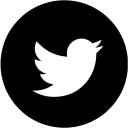

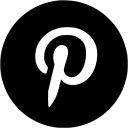









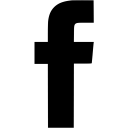
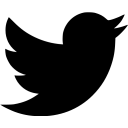
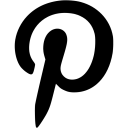
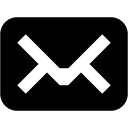
No comments:
Post a Comment